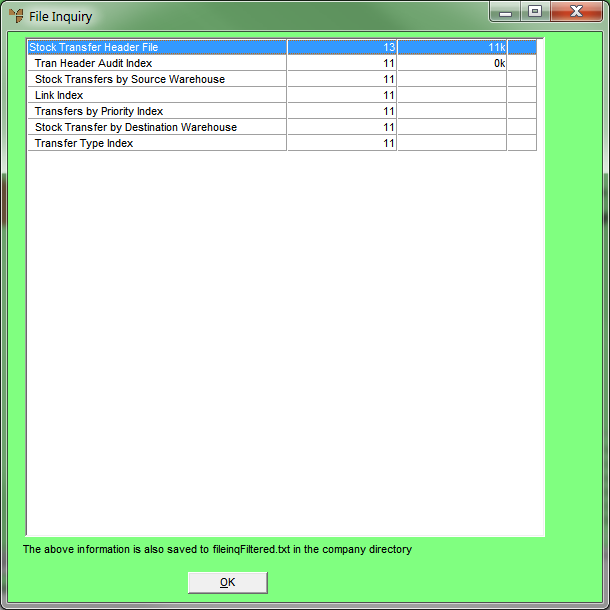
This option is similar to the FILE INQUIRY option but it only shows the records with incorrect indexes.
Micronet scans your hard drive, count of all records in the data files and displays the File Inquiry screen showing any records with incorrect indexes.
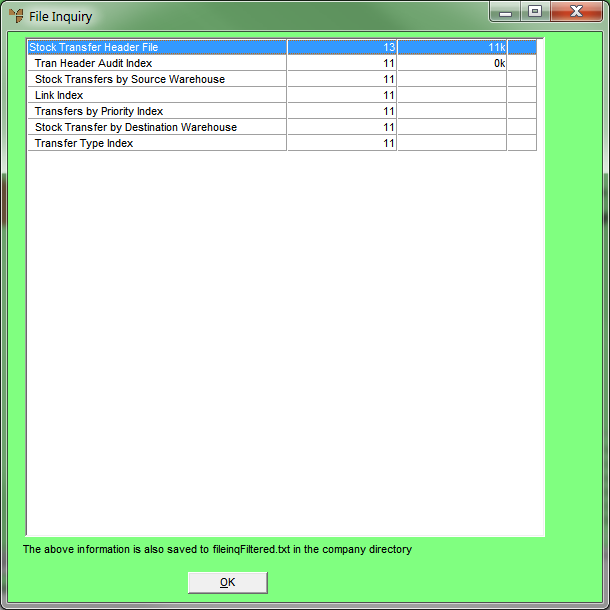
As you can see, there are three columns. The first column – the description – shows the name of the data file, then indented under the file name is the name of each of the indexes for that data file.
The second column indicates the number of records, e.g. 7 in the Estimate Transaction File indicates that there are 7 estimates on file. The number of records should always be the same for the file and also all of the indexes. Where there is a difference in one or more of the lines relevant to one data file, then a potential problem exists.
The third column is the file size of both the data file, which is always displayed on the same line as the file name, and also the index file which is always shown on the same line as the first index. The file size is in kilobytes, e.g. 300k would mean that the file occupies 300 kilobytes of disk space.
There are over 100 data files plus the indexes of these files and a variable number of batch files in the Micronet Advantage Suite. Some are held in the main MICRONET directory (common company data files, security information, menus, etc.), while the majority are held in the MICRONET\DATA directory (data directory files and indexes) assigned for each individual company.